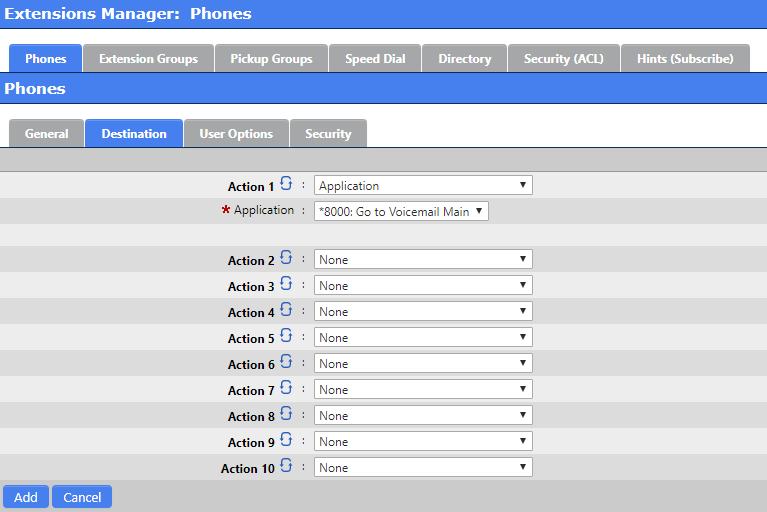SCOPTEL IP PBX Software - Managing Applications¶
Background¶
Applications are advanced Objects in SCOPTEL configurations: * An extension number is given to an application to include the destination in the dial plan. * An application cannot be dialed directly from an Auto Attendant but if you choose the option ‘Allow Extensions to use this application as destination’ within the General application options then you can build a Ring Group or Virtual Extension and set the destination to the application. Only then can Ring Group and Virtual Extensions can be dialed from an Auto Attendant menu. * Once an application is built it must be included in one or more Class of Service objects so it can be dialed by an extension. * This is a list of valid Application Destinations available from the drop down list.
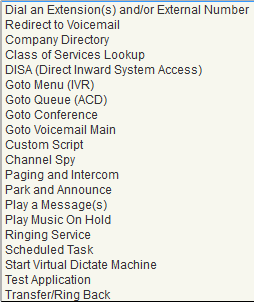
Virtual Extension¶
A Virtual Extension is a very advanced Extension type which allows a user to login to the SCOPTEL GUI and use the Realtime Monitor and customize Call Detail Reports and other types of reports.
Advanced options can be configured to ring multiple destinations and automatically forward copies of voicemail messages to multiple extensions.
User Options for Virtual Extensions include Follow Me, Camp-On, Personal IVR destinations.
Custom Forwarding Rules can be defined for:
Call Forward Immediate
Call Forward Busy
Call Forward No Answer
Call Forward Unavailable (forward when physical extension is offline)
It is possible to Immediate Forward a Virtual Extension to make an Application available within an IVR context for inbound PSTN callers.
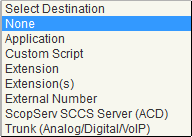
Ring Group Extension¶
A Ring Group Extension automatically Immediately Forward it’s calls to configured Follow Me destinations.
Advanced options can be configured to ring multiple destinations and automatically forward copies of voicemail messages to multiple extensions.
It is possible to Immediate Forward a Ring Group Extension to make an Application available within an IVR context for inbound PSTN callers.
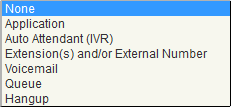
Best Practices¶
When configuring an Incoming Line to ring an Auto Attendant or ACD Queue it is best to set the Incoming Line destination directly to those options. Setting the Incoming Line destination to an Application first is a redundant configuration and will convolute the Auto Attendant and ACD reports.
Try to set aside a unique prefix for all of your applications so there is no conflict with other dialing plans such as extensions.
Examples: * Extensions are numbered 1XX-6XX * Parking Extensions default to 700-799 * 9 is usually reserved for outgoing PSTN access * 8 is a good option for site to site dialing * Applications cannot match feature code numbers without causing conflict * 0 is normally reserved for the internal operator * *8XXX is a good option for an Application extensions prefix since there is no conflict with defaults * You can configure a Ring Group extension with a destination set to an Application.
Application Manager | Add a new Application¶
To build a new Application click on Add a new Application from the Application Menu tree.
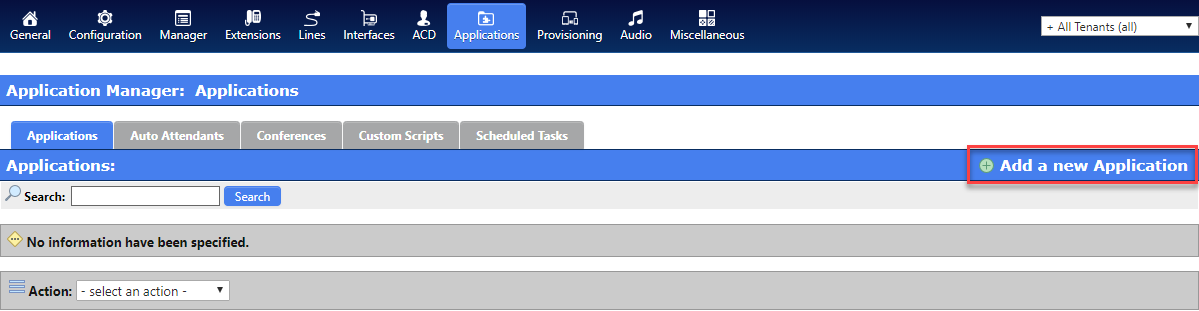
Application Manager | General¶
If more than one tenant is configured then choose the required tenant from the Tenant drop list
- In this example *8000 will be added to the dial plan with Voicemail Main as the Destination.
This will allow extensions with a valid Class of Service to dial *8000 and enter any valid mailbox number followed by a valid password to check voicemail from any valid extension on the network.
Enter an extension number that does not conflict with any other numbering plan.
Click on the Destination tab.
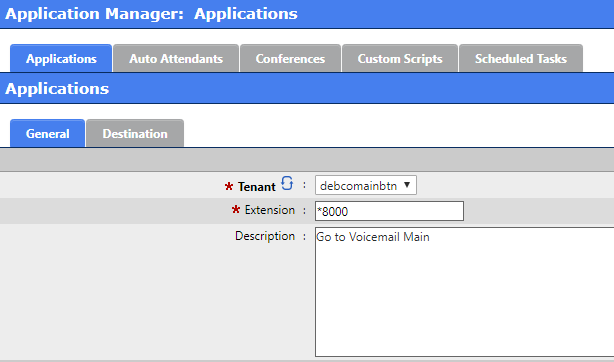
Application Manager | Destination¶
Set the Destination to Goto Voicemail Main using the Drop List selector
Select the system prompt Language from the Drop List if you do not want to use the Default language for the system prompts. You can create additional applications with different Extension numbers to invoke different language prompts using the language Drop List selector for each required language.
The Allow Extensions to use this application as destination option is checked to allow a Ring Group or Virtual Extension to set this application as a possible Destination.
Click Add when done.
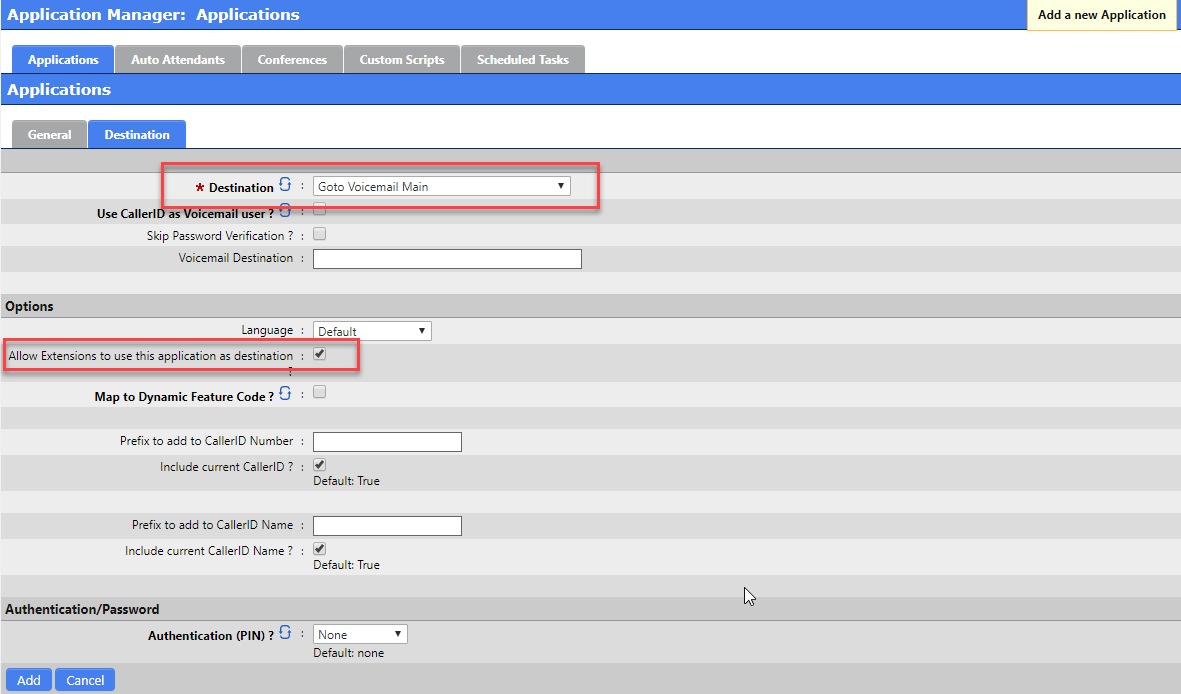
Extensions | Ring Group or Virtual Extension to access Application from IVR¶
Set Action 1 using the Drop List selector to Application
Choose Application *8000 using the Drop List selector
Click on Add and Commit your changes
Now Extension 8000 can be dialed from any extension with a valid CoS assignment or reached through any Auto Attendant configured for this Tenant which allows to dial Local Extensions